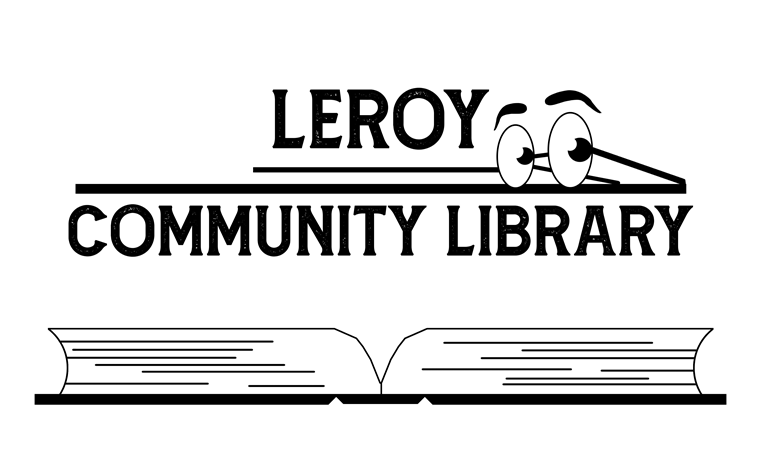What is MeL and How to Use It

Click here for MeL
The Michigan eLibrary (MeL) is a statewide service of the Library of Michigan, an agency of the Michigan Department of Education. The Library of Michigan works with the Midwest Collaborative for Library Services (MCLS) to provide MeL services.
Mission Statement
Administered by the Library of Michigan in partnership with Michigan's libraries of all types, the Michigan eLibrary will provide all Michigan residents with free access to online full-text articles, full-text books, digital images, and other valuable research information at any time via the Internet; and provide an easy-to-use interlibrary loan system to allow Michigan residents to borrow books and other library materials for free from participating Michigan libraries.
1.jpg?ixlib=rb-1.1.0&w=2000&h=2000&fit=max&or=0&s=128d4ec8ae59b915b59e595a913a5187)
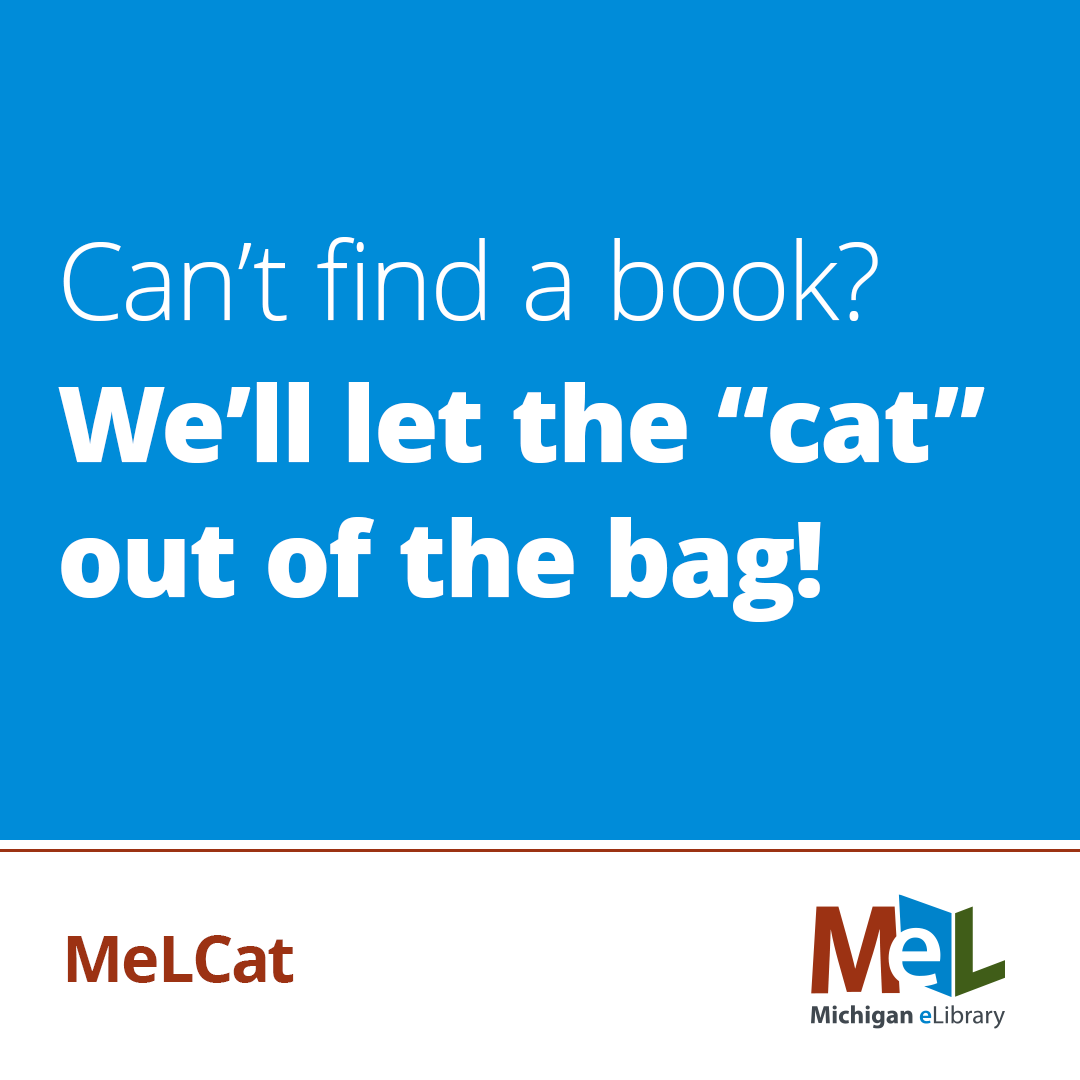
4.jpg?ixlib=rb-1.1.0&w=2000&h=2000&fit=max&or=0&s=d871685cf4eddec6a51cd5f8bea1d49e)
2.jpg?ixlib=rb-1.1.0&w=2000&h=2000&fit=max&or=0&s=ba7134a542f3334efea79c7d363c0cc9)
1.jpg?ixlib=rb-1.1.0&w=2000&h=2000&fit=max&or=0&s=128d4ec8ae59b915b59e595a913a5187)
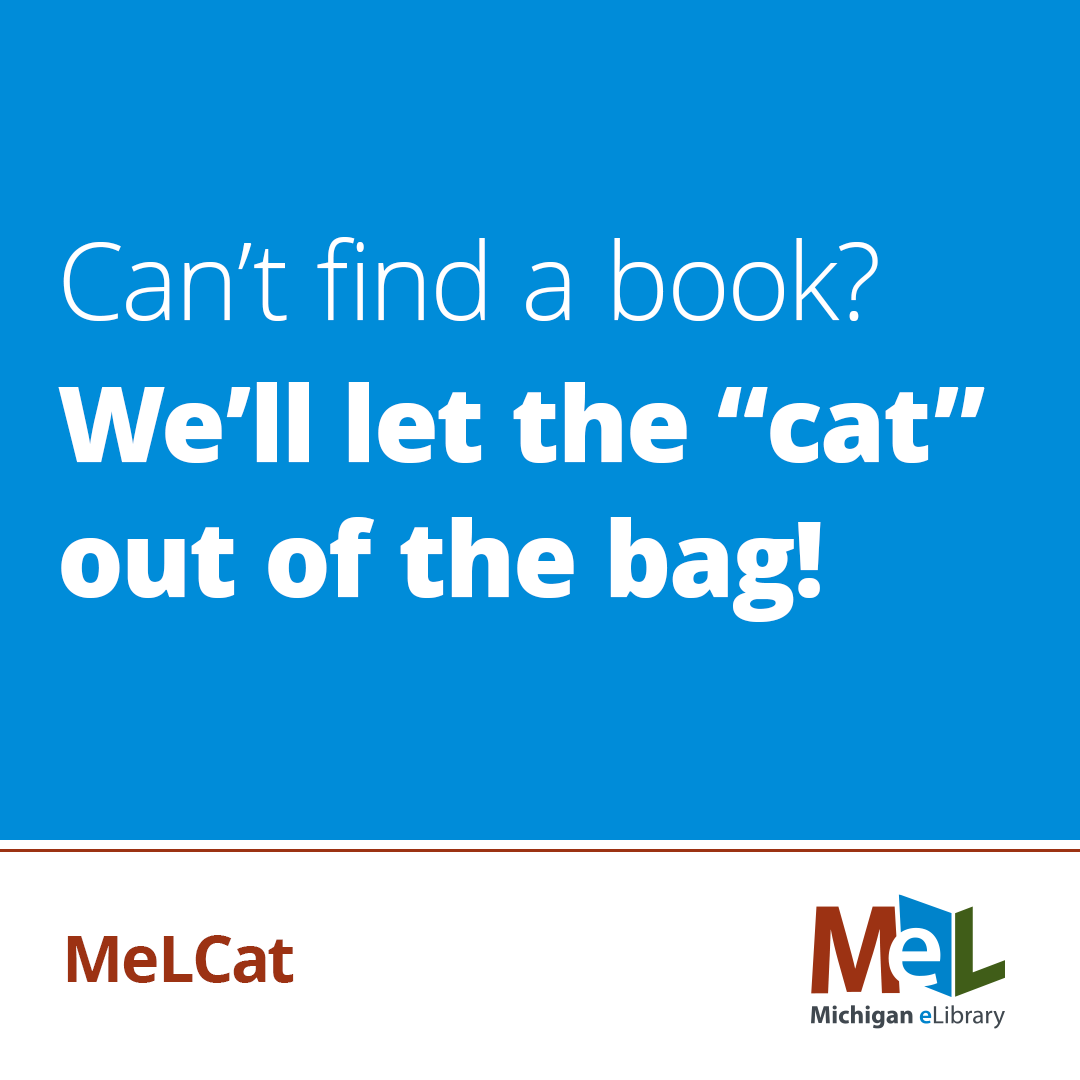
4.jpg?ixlib=rb-1.1.0&w=2000&h=2000&fit=max&or=0&s=d871685cf4eddec6a51cd5f8bea1d49e)
2.jpg?ixlib=rb-1.1.0&w=2000&h=2000&fit=max&or=0&s=ba7134a542f3334efea79c7d363c0cc9)
How to Use MeL:
- Click on the MeL link to get to the Michigan Electronic Library.
- Browse the many e-resources that are available through the MeL website
How to Use MeLCat (Interlibrary loan)
- Follow the prompts - enter your home library (LeRoy Community Library)
- Your Name
- Your library card number (the entire number with any symbols/letters)
- Search by title, keyword, or author
- Make your selections
- Your book(s) will be delivered to the LeRoy Community Library and you will be notified when they arrive
- Most loan periods are about 30 days.
- Return items to the LeRoy Community Library and they will be sent back to their home libraries.