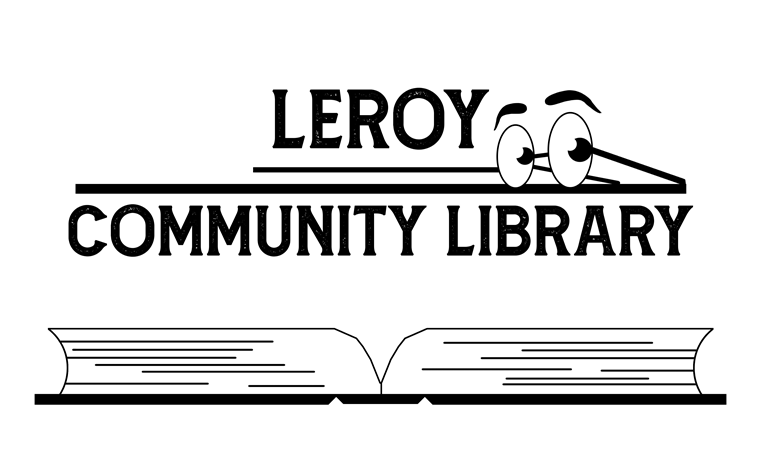Skip to main content
Notice for Current LIBBY users: New login password/pin required!
- We have changed our software vendor - and you will have to verify your account with the last 4 digits of your phone number
- When prompted - enter the last 4 digits of your phone number and you should receive a message saying that your account has been verified.
- If you have trouble-
New to Libby? Information for how to download materials with your library card
- Use your LeRoy Comm. Library Card to access ebooks, audiobooks, and magazines for FREE!
- You will need your library card number and the last 4 digits of your phone number
- Click here (How to download Libby) - follow these steps to download the Libby app to begin your Libby experience!
- Forgot your card number? No problem! Contact us and we will be glad to give it to you!
- Don't have a card - No problem! Go to our homepage and submit an online card request. Most requests are processed within 48 hours.