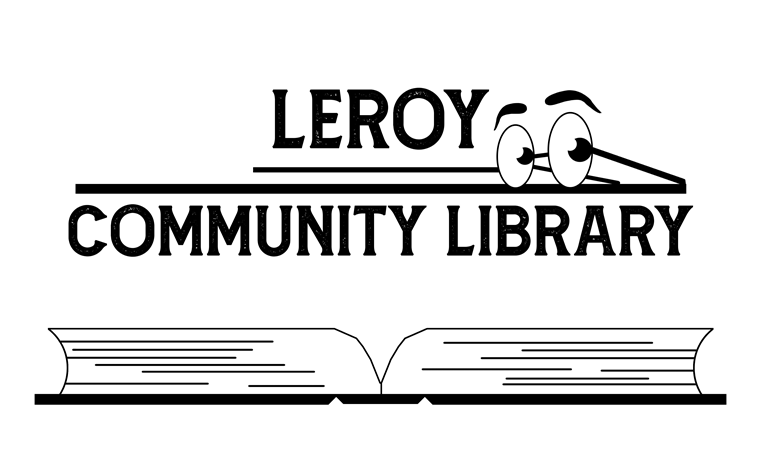Login to my library account

You can use your LeRoy Community Library Card to login to your account anytime! It is easy - just follow these simple steps.
- Click on the LOGIN TO YOUR ACCOUNT on our homepage.
- You will see "Hello Guest Please Login" in the upper right hand corner - click on "Please Login".
- If not selected, use the pulldown menu to select LECL: LeRoy Community Library
- Username: Enter your LeRoy Community Library Card number
- Your number should look something like this: 2019700001111! Your number MAY have a letter or character at the end of the numbers. If it does - you must include that, too. Using this example, you would have to include the exclamation point (!) after the numbers.
- Password: Enter userpass. You will be prompted to change your password immediately.
IF You have problems - or you forget your password - we can reset it for you. Contact us!